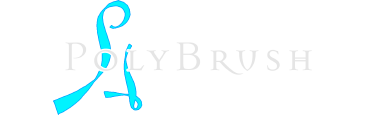Polybrush don't start (I press 'try' but nothing happens)

1. Use admin rights to run Polybrush first time
2. Try Portable version
What do the next? How to start trial and where to find Polybrush license key?

Click "Try" to use 90 day free trial. When it ends you should buy license key.
Follow the instructions here to pay and get key
Can't register / Invalid license key / I updated Polybrush 1.x but my old key don't working
Make sure that you run Polybrush as admin (see below). Try portable version.If it doesn't helps just send your info again using form at bottom of that page and wait another key at email.
Tablet pressure problems/Crash after click/Very low FPS


1.Try to run as administrator
2.Try to reinstall tablet drivers
3.Try to delete MenuWnd.dll file in Polybrush folder
Crash after start/after drawing start/does not draw

May be too old openGL, check openGL status at bottom of viewport
Problems with cursor coordinates

Try to enable "fix cursor" option and restart Polybrush

If it doesn't helps, maybe scaling of monitor in your Windows OS is changed.
Please set “Change the size of text, apps, and others items” to 100% under my display settings.
In other case try to change tablet settings.
Antivirus problems


This copy protection software, it encrypts the program code.
So some antiviruses can take it as a virus, but most popular antiviruses don't find the virus.
Protector isn't written by me, I bought software for protection. Therefore, I can't change anything inside it.
Polybrush don't gather any information and don't send anything to web.
If antivirus don't let run Polybrush or delete it, only solution is to add Polybrush the exceptions.
I tried to protect other programs, even utilities from windows\sistem32 at licence windows.
After protection some antiviruses found viruses inside them.
In any case you can add Polybrush to exceptions and see that antivirus willn't notice any activity and infecting other files.
How to rotate camera and workplane?


Hold Ctrl to show Workplane hotkeys and Alt to show Camera hotkeys. Read tutorials to learn more.
Brushes are loading very slowly at every Polybrush start

You can disable brushes autoloading at PB start
Too low FPS, Polybrush works too slow

Use buttons at vertical right panel to switch render mode to simple openGL (without shadows etc.)
Polybrush UI Elements too small (or big) because I have very high (low) resolution display

Change settings/Ui size value and restart Polybrush.
If you want to reset all Polybrush settings, just delete "Polybrush\data\polybrush_settings.txt" file
Object is black (normals problem)

Apply "normals" modifier after if changing the "file settings" did not help
How to import/export objects, what format Polybrush is using

Polybrush using *.obj file format. All concepts and models, created in Polybrush and even Brushes stored in *.obj files supported by most 3D editors.
Use buttons at top panel to save scene or object. You can change scale and axis swap settings at file panel on left side.
Polybrush also automatically generates *.tga texture from vertex colors with same name as *obj file. It can be disabled in settings to save files faster.
Polybrush doesn't using special format for scenes and brushes. It just saving all Polybrush settings (like modifiers) to *.obj comments.
Other 3D software ignores that comments, that's why you don't need to use import/export. Simply use open/save to *.obj.
Tesselation wire is always visible


Tesselation wire is hiding by F4 or "wire" button in viewport settings. But some people with Nvidia graphic card have that wire always visible.
If you one of them maybe you should change video driver settings. From Nvidia drivers have to force antialising and toggle antialiasing for transparency on.
After that viewport renders beautifully without any additional triangles drawn on mesh.
I downloaded Polybrush, but it's a zip archive. How to extract it?

You can extract archive with windows explorer, just right click on it and select "extract all.."
Also Polybrush Portable and Installer versions is the same, you can just unpack portable to any folder
Only feature of installer version is shortcuts and uninstaller
What are system requirements?

Polybrush have no special system requirements.
Only graphic tablet (with pen pressure sensitivity, like wacom etc.) is recommended because firstly it's drawing software.
You also need a video card whitch supports at least OpenGL 3.0. But almost every modern video card suppurt it.
The complexity of the scene and nessessary RAM size depends on brushes. Use low-poly objects inside brushes to avoid overloading the scene.
Also Polybrush takes up very little space on the hard drive. Without brushes, it weighs about 4 MB, and about 40 MB with a fully loaded brush library.
What about other platforms?
Now only windows version available.
In the future, possible Linux and Mac releases.
Android and other mobile versions is no in the plans.
Should I buy few Polybrush licenses to use it on few computers?


Yes, polybrush license keys are linked to computer hardware.
You should buy as many licenses as many PC workstations you have.
Also if you is a CG Studio or education college you can contact to buy many licenses in the same time.
Tell the story of creation!

Here are few articles:
https://thevirtualassist.net/polybrush-3d-software-arseniy-korablev-interview/
http://80.lv/articles/polybrush-painting-with-3d
http://3dpapa.ru/polybrush-simple-for-cg-artist
http://render.ru/books/show_book.php?book_id=3820