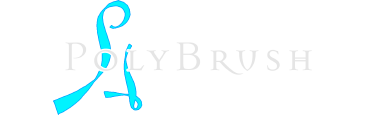|
The way menus are displayed is difficult for my eyes, then i start to see the ZB and Photoshop for comparison the way they treat their menu/fonts/highlighted category. Please consider two cents. Also, it would be great if you can prepare a comprehensive tutorials in English. Thank you Arseniy for your hardworking on PB.
Awesome!! |
|
Is there a fix for "Loading Brushes" getting to end of loading with the little bar and then it just sits there still on loading brushes? I did the Run as Admin and gave it 10 minutes before I closed the program.
|
|
interface resolution options, not sure if there is a way to set it, the interface was small so I couldn't really make out if there was. My monitors are 2560x1080 and I have the same issue with lots of other software.
|
|
Looks great. I would try it out if it was on Linux.
Hopefully this will become cross-platform. |
|
Just saw the trailers and gods... this NEEDS a Mac version! I'd buy it without a second thought!
|
|
Not sure if its a recent bug, but the FPS limiter is off by half. If you set it to 60 it limits FPS to 30. Had to set it to 120 to get 60 FPS.
|
|
Nice tool!
I need a 3D editor for HTC VIVE like this. Ready to pay 200€ right now. |
|
When will there be a proper manual so we can figure out how to use all the controls in this program? Your videos are nice but rather uninformative.
|
|
Suggestion for viewport rotation:
currently it seems to rotate around a point always centered in the viewport, it doesn't seem related to where the workplane is centered, so it feels a bit rough and unpolished. There is also the issue of having viewport rotation inverted if you are viewing your model upside down. I suggest taking a look at MODO's default orbit/trackball style rotation for the viewport, it avoids these issues and has a greater sense of control & precision (though may feel foreign at first as most people are used to this type of viewport control in polybrush and other 3d tools  ) ) keep up the great work! |
|
Is there a hotkey to project workplane onto surface of geometry under cursor? (with options for align to normal, average normal etc...) The workplane gives the impression that it is "drifting" from under the cursor after positioning and rotating it in space, since where you draw is locked to the workplane, it is exaggerated depending on how the camera viewport is rotated. Being able to quickly project to geometry under cursor would help.
|
|
Hi I love this program but in one of the beta versions you could select the brushes from a small window on the fly without having open up the brush menu every time you want to change a brush. In future versions will it be possible to select brushes in a window without opening the large brush menu which takes up the whole screen.
|