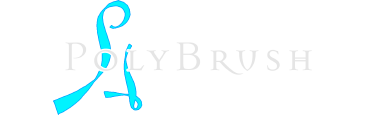06 ENG: Voxels
Result of drawing can look very separated, each detail can have different amount of polygons. Different brushes create strokes with different polygon amount.
Remesh tools are provided in Polybrush to make result look more holistic. You can make detalization uniform in one click using Quick remesh at top of UI. Amount of result details is regulated by "segments" slider. You can also project colors and texture coordinates from old object by pressing "clrs, uv's" before remesh.

You can also use Quick Remesh as Modificator and apply it when necessary. Quick remesh modificator also have some effects (slime, drill) which can be found parameters.

If you're using Remesh very fast (for example, at first stages of work) you can use Voxel mode. When object is on voxel mode, remesh will apply after every stroke. It's like drawing inside remesh. Press "convert to Voxels" button at top panel:

Object in this mode is presented as boxes, you can tune smoothing between them at "object" panel.

Modificators works a little differently for voxels. There also few modificators in "Voxel" category which works only in this mode. So you can convert mesh to voxels and back in any moment.

< Back to all lessons list |