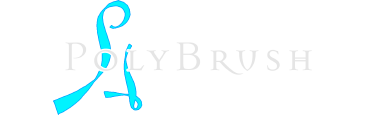07 ENG: "Bones" Tool
It's a tool for more accurate modeling and deformation.
Select "bones" at tools panel and start drawing bones one by one.

Better to use bones without workplane. Use right mouse button to select and move already created nodes of skeleton.

Bones can be converted to brush stokes or to mesh directly. Look at "bones" tab at Object window.
You can select amount of polygons, bones thickness and even add membranes between them. It very handy way to create wings, for example.

Create bones near to existed object to deform it. After that select bones and press "Get rig". Now every bone moving will deform object. Press "Apply" to finish deformation.

< Back to all lessons list |