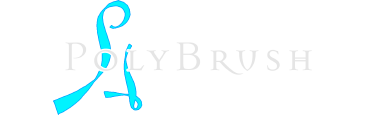05 ENG: Modificators
All actions on objects are made through modificators. Absolute all: create sphere or box, move or rotate, deform or change color.
Also same list of modifiers are using inside brushes and to modify whole object.
Modificators inside brushes are using to control stroke form or to change object on which you draw (for sculpting brushes) More detailed it described in lesson about brushes.

Modificators are divided by categories. Press F1 to look at animations that shows work of every modificator.

Pressing the modifier, you add them to the stack. It's a list of selected modifiers that applies to object (in down to top order) Every item can moved up and down or deleted. And apply when tuning is done (not about brush modifiers).

You can control coordinate system that using inside modifier. Click at "World" or "Center" buttons to reset it to scene or object center. Or set it arbitrarily using workplane position.

You can apply modificator to only part of object using soft selection:

Or polygon selection:

Most used modifiers placed at top panel. For example "Quick remesh" modificator which described in lesson about voxels.

< Back to all lessons list |