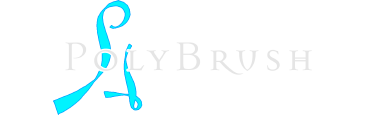04 ENG: Brush library
As I said in previous lesson, main feature in Polybrush is ability to create user brushes. You can create tools necessary for project or handy for your own style.
Press F5 (or button at brush panel) to open brush library window.

You can sort brushes with simple drag n drop. "Add" button in each group adds new brush (simple round by default). You can drag any brush to this button to make copy brush.

Don't forget to press "save all brushes" to save changes for next session.

< Back to all lessons list |